Green candles signal that an uptrend has either just begun, or is in progress and still in tact.
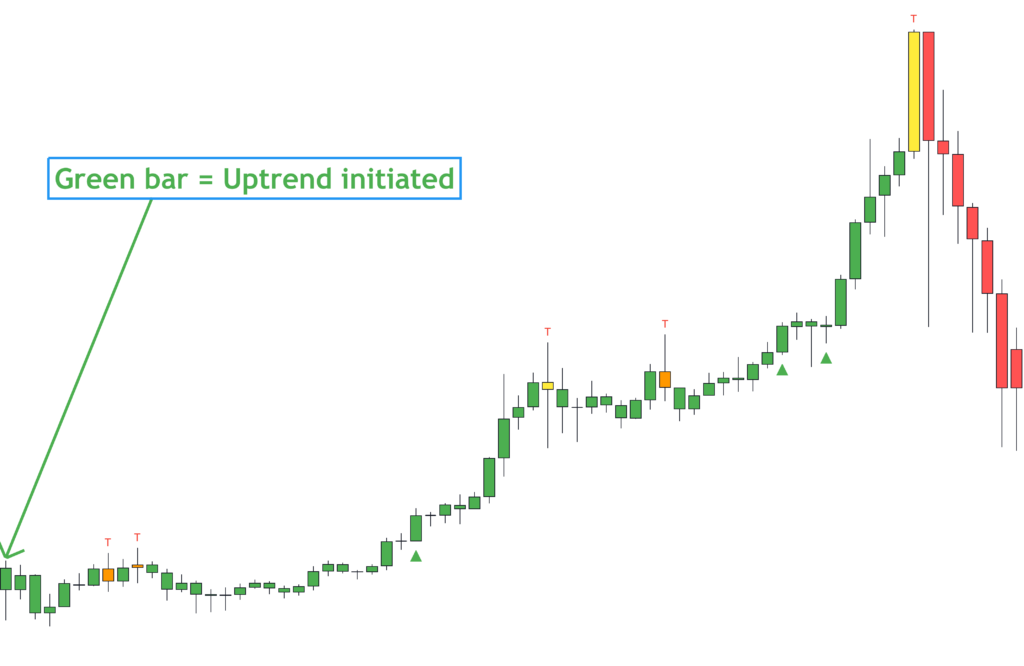
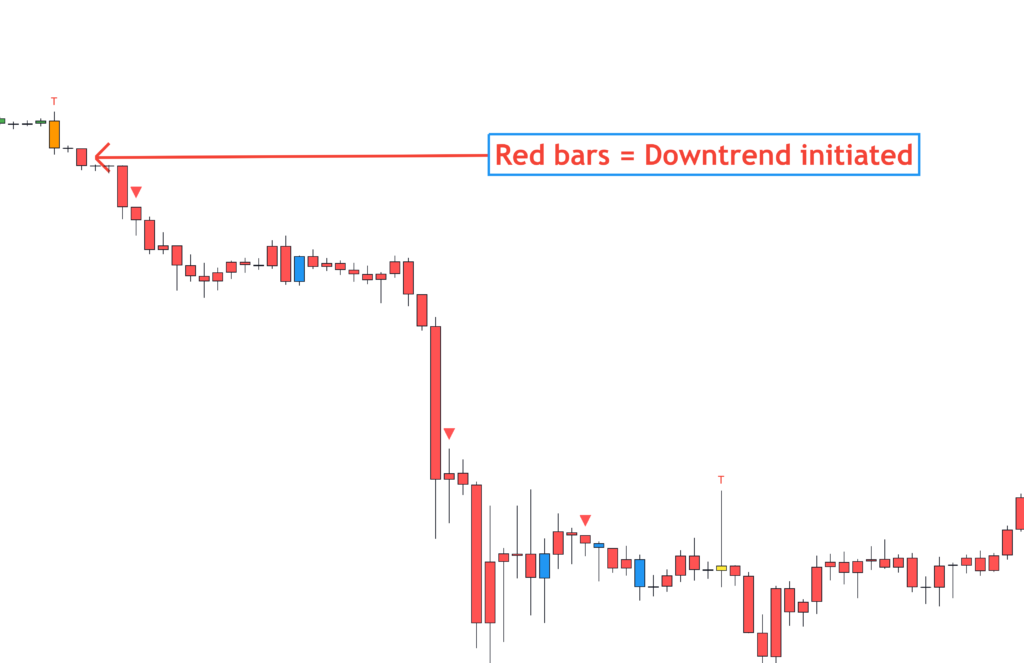
Red candles signal that a downtrend has either just begun, or is in progress and still in tact.
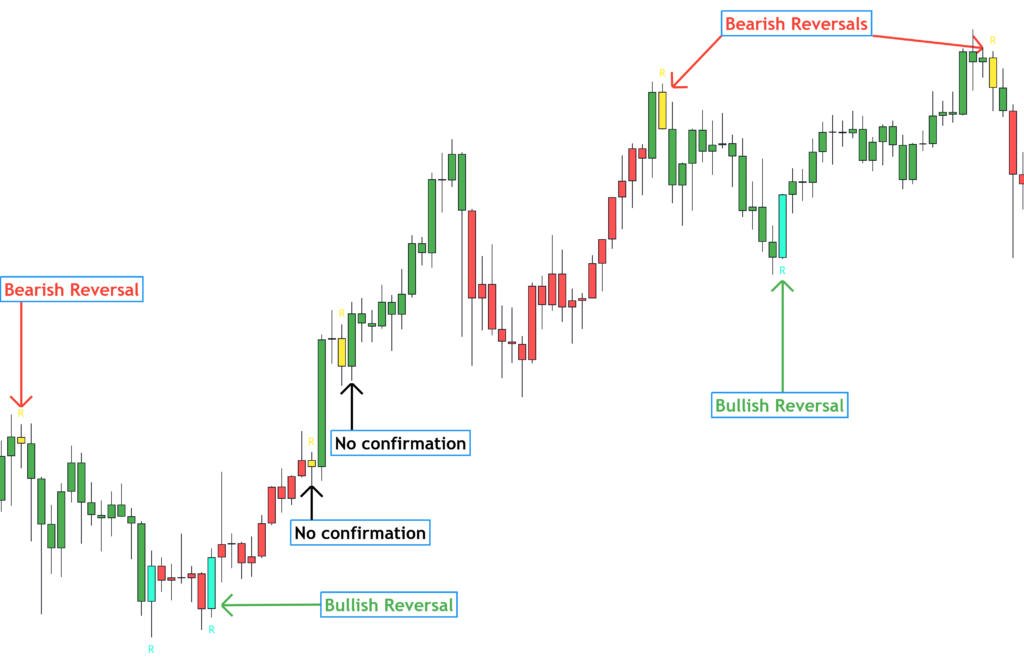

Orange candles with a “T”” are our Potential Local Topping indicators
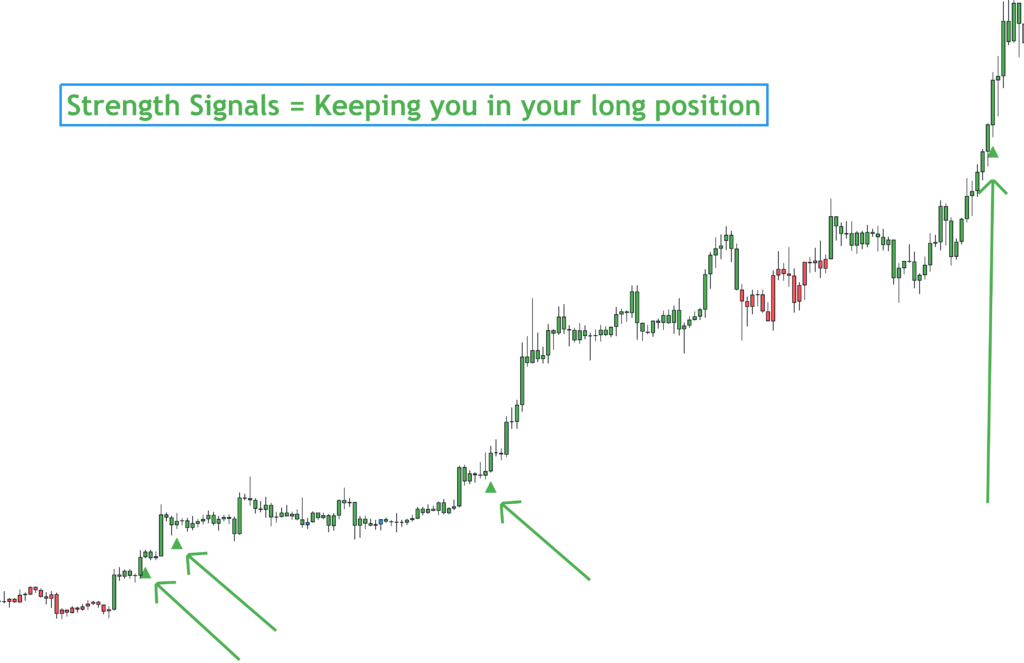
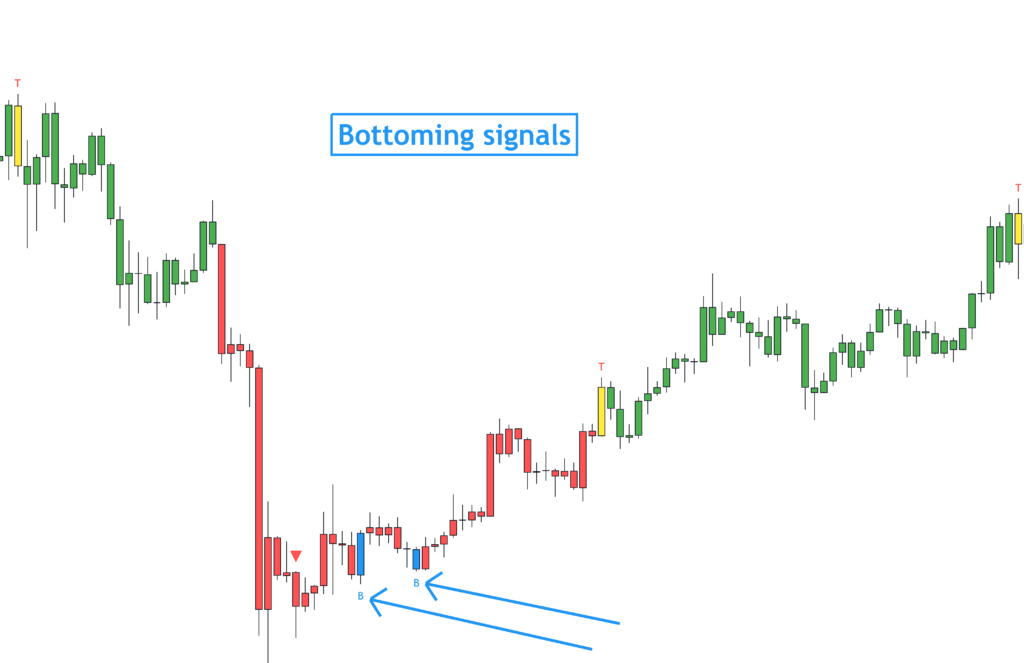
Blue candles with a blue “B” are our Potential Local Bottoming indicators. Although they are not on our public version this helps to identify what they mean as we get asked frequently.
Some of you will want to use all our suites in conjunction at the same time. To do that the TREND Suite has to be added LAST for the color candle to show up.
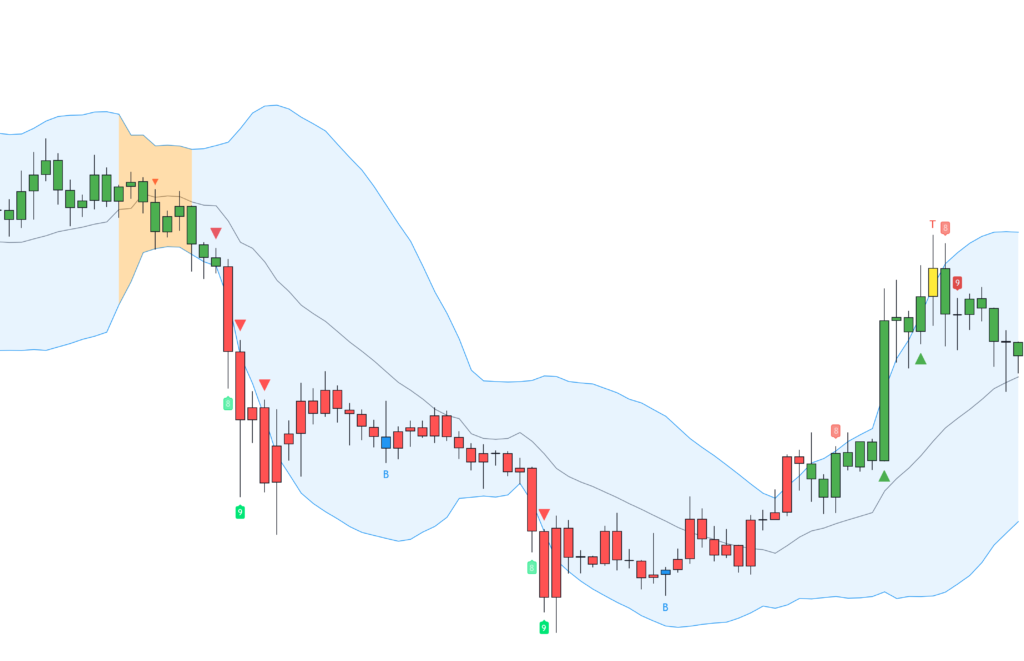
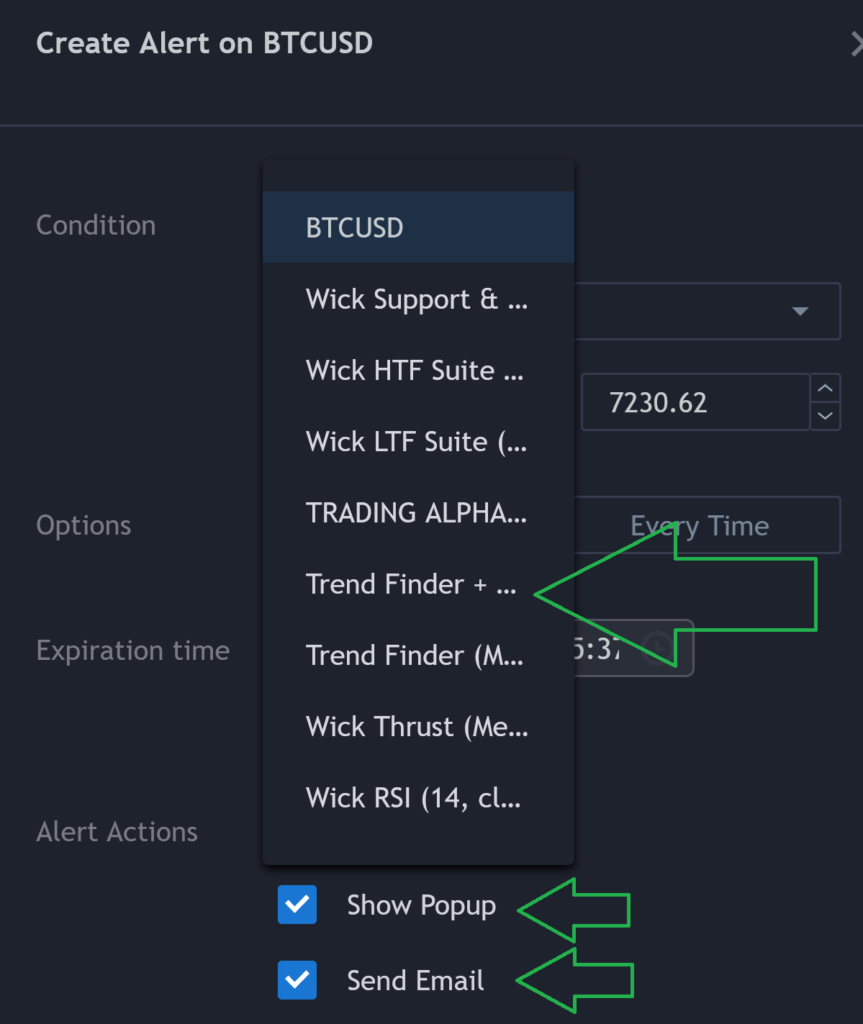
* Purchase the Alpha Trend Suite on this page or on our home page first, & make sure to spell your TradingView user name correctly during checkout (NOT your TradingView email address).
* Next wait up to 24 hours for propagation while your new indicators are being activated and sent to you by our team during business days (Monday – Saturday).
* Lastly, after the indicators are propagated you will find access within your Tradingview account. From your charts, look at the top of the page for the “Indicators” icon. Click on it… Then in the pop-up box click on “Invite only scripts”. Once you click on the name of the indicator you purchased, it will automatically appear on your current chart. Enjoy!
TradingViews free account lets you have up to 3 individual indicators on a chart at a time. Because our Suites have on average 7 indicators within a single Suite the Alpha Trend only takes up one spot on your chart of the 3 that you are allowed. So the free version of TradingView will work for the Alpha Trend Suite & still have options for two more indicators on your chart before having to upgrade your TradingView account.
Unfortunately because we are based in the US we cannot accept Bitcoin or crypto payments for tax liability reasons. Tax laws are harder in the US.
We do however use Stripe for our payments which is PalPals leading competitor. They are extremely safe & secure. We have never had an issue using them.