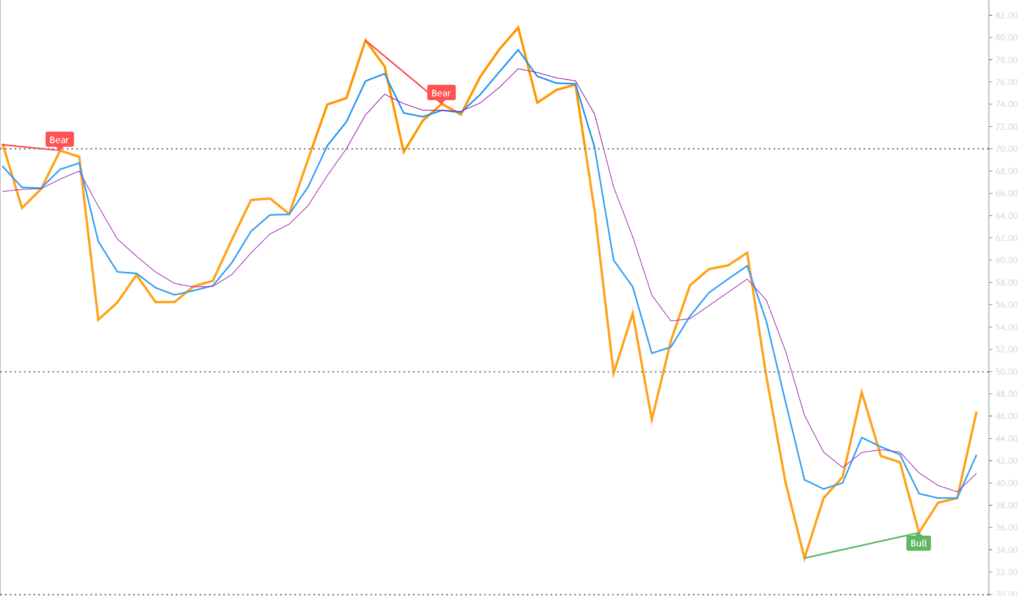
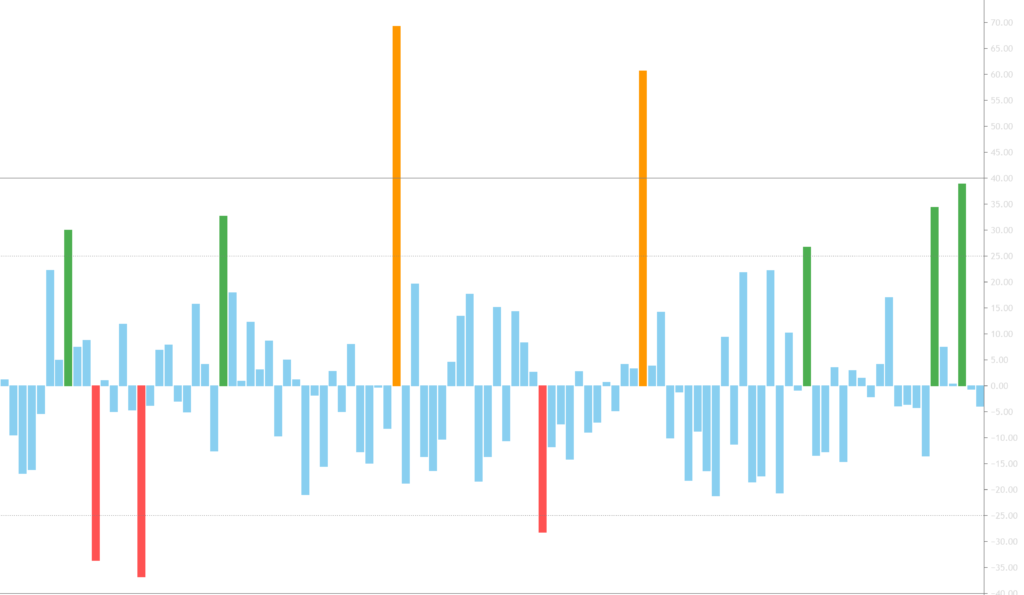
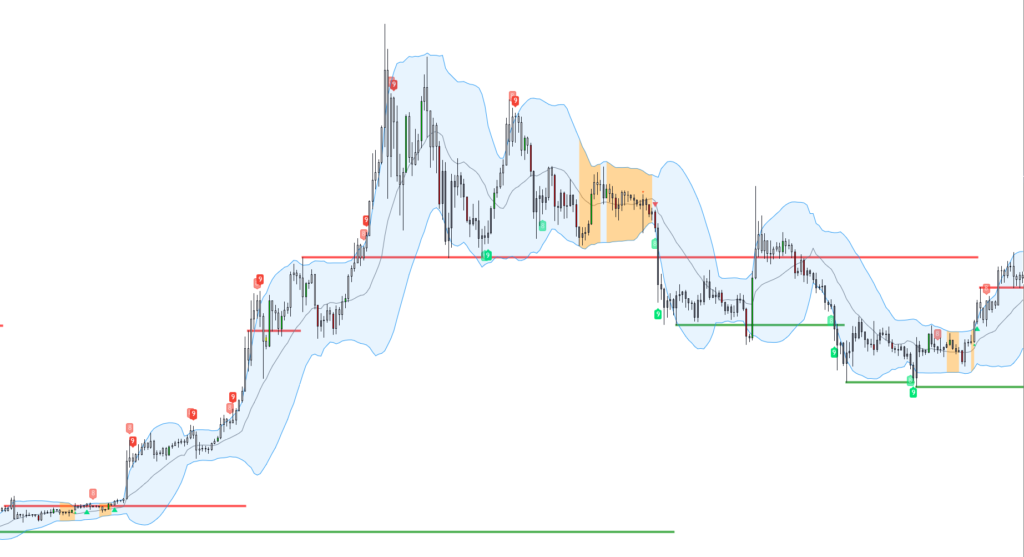
* Purchase the Confirmation Suite on this page or on our home page first, & make sure to spell your TradingView user name correctly during checkout (NOT your TradingView email address).
* Next wait up to 24 hours for propagation while your new indicators are being activated and sent to you by our team during business days (Monday – Saturday).
* Lastly, after the indicators are propagated you will find access within your TradingView account. From your charts, look at the top of the page for the “Indicators” icon. Click on it… Then in the pop-up box click on “Invite only scripts”. Once you click on the name of the indicator you purchased, it will automatically appear on your current chart. Enjoy!
Unfortunately because we are based in the US we cannot accept Bitcoin or crypto payments for tax liability reasons. Tax laws are harder in the US.
We do however use Stripe for our payments which is PalPals leading competitor. They are extremely safe & secure. We have never had an issue using them.