We offer two options. Our regular Alpha Trend Suite. And our Alpha Bundle, which include all our indicator Suites.
** Please note** There is a difference between the monthly Alpha Bundle, and the Yearly Alpha Bundle option. As an incentive in our Alpha Bundle yearly subscription includes the Dots & Trackline as bonuses. The monthly option will not have the Dots or Track line.
Below the pricing table we will go over all our Indicator Suites that are included in the Alpha Bundle package.
Catch trends and ride them into profits with our Trend Suite. One of the most popular indicators on the market. The same Indicator that many of our professional traders are seen using on twitter!
Identify potential reversals with our reversals signals (“R”), or potential local tops with our Topping signals (“T”). Or use the Dots and Trackline for Trend analysis.
(Dots and Trackline included in our yearly membership of Alpha Bundles)
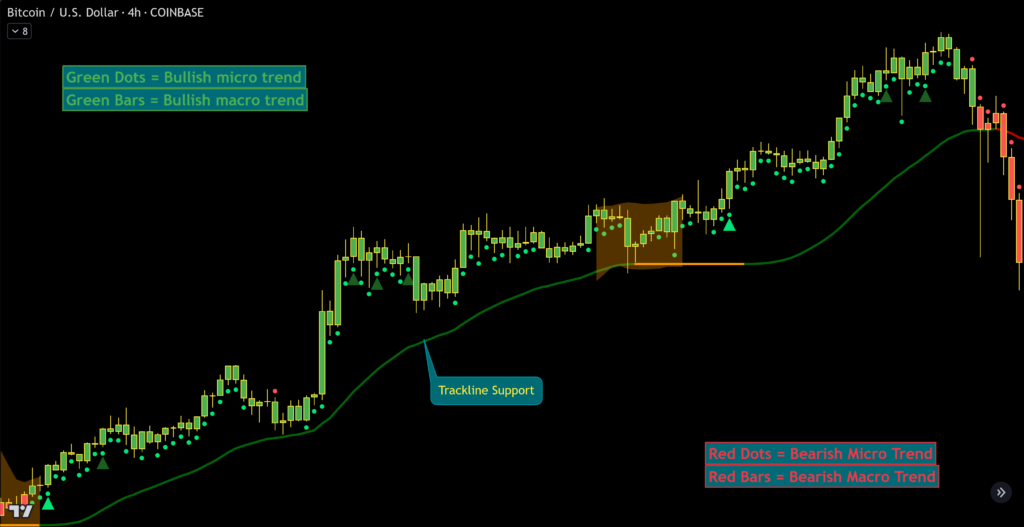
(Picture above has both the Alpha Trend+ and the HTF Suite on. Both included in Alpha annual Alpha Bundles)
Our HTF Suite’s main function is to highlight Volatility Squeezes, with yellow shading, which in tern lets you know that a violent breakout is going to happen soon. You just do not know in what direction – That’s where the arrows come in handy to let you know which direction the breakout is going to happen. You have a potential breakout arrow & a confirmed breakout arrow. Trends form often from these arrows. The HTF Suite also has MA trend bars & the TD9 system. This suite is made for Swing traders using the WEEKLY, DAILY, & 4HR CHARTS.
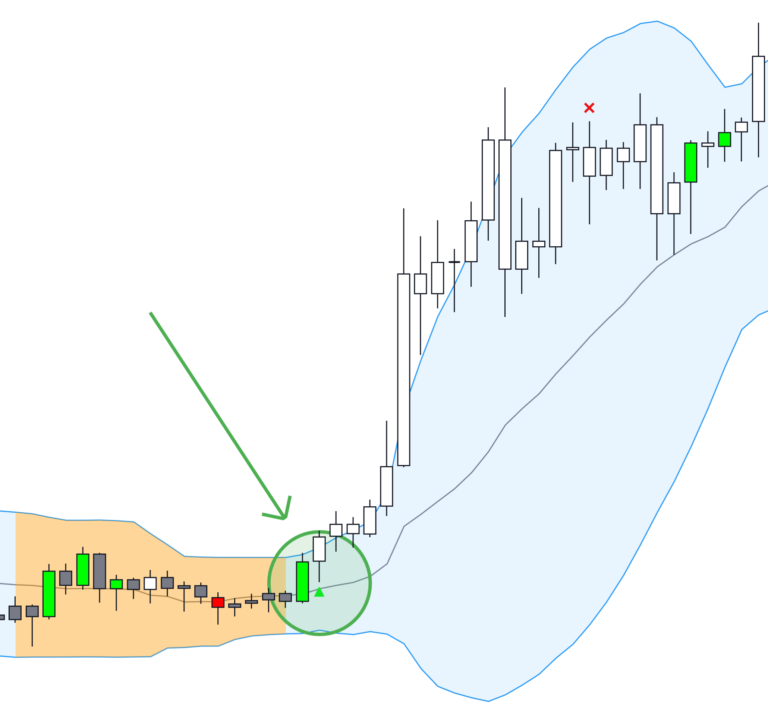
Our LTF is exacly the same as hour HTF except for scalping lower time frames! Our LTF Suite’s main function is to highlight Volatility Squeezes, with yellow shading, which in tern lets you know that a violent breakout is going to happen soon. You just do not know in what direction – That’s where the arrows come in handy to let you know which direction the breakout is going to happen. You have a potential breakout arrow & a confirmed breakout arrow. Trends form often from these arrows. The LTF Suite also has MA trend bars & the TD9 system. This suite is made for Scalp traders using the 1hr, 30m, 15m, & 5m time frames! For more informationon our LTF Suite, or for details on how to use the LTF Suite be sure to checkout our tutorial in the butoon link below!
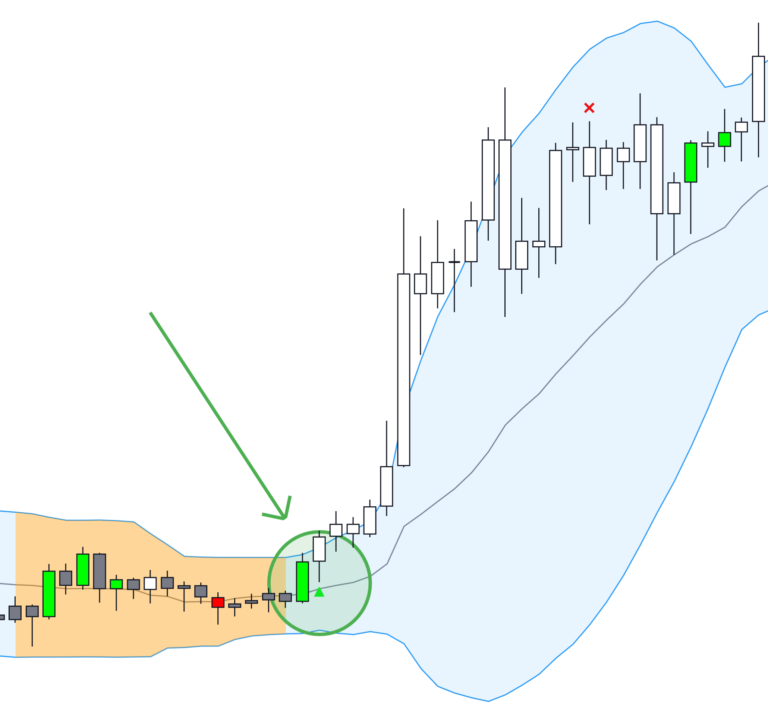
The Confirmation Suite includes includes 3 seperate indicators. Two of the indicator, our Custom RSI, and the Thrust Wick are confirmation indicators that we like to use to confirm moves on our Alpha Trend or one of the Volatility Suites (HTF or LTF). When using these indicators as confirmation with setups on our other tools mentioned you end up with higher probability trades which is highly recommended. (Highly recommended). Our 3rd indicator in the suite is our support and resistance indicator which shows support and resistance off pivot levels. For more information on how the RSI is cutomized or how to use any of our confirmation tools check out our tutorial below!
The Alpha Dots are our most premium indicator and they only come in the yearly subscription to the Alpha Bundle.
They are not included in the monthly subscriptions.
The Track line also only comes in our Alpha Bundle yearly subscription.
(To find yearly subscriptions: You need to find Alpha Bundle in the pricing table on the home page or indicators page first. Toggle the monthly option button to yearly).
* Purchase our Indicator Suites on this page or on our home page first, & make sure to spell your TradingView user name correctly during checkout (NOT your TradingView email address).
* Next wait up to 24 hours for propagation while your new indicators are being activated and sent to you by our team during business days Monday – Saturday (Off Sundays).
* Lastly, after the indicators are propagated you will find access within your Tradingview account. From your charts, look at the top of the page for the “Indicators” icon. Click on it… Then in the pop-up box click on “Invite only scripts”. Once you click on the name of the indicator you purchased, it will automatically appear on your current chart. Enjoy!
TradingViews free account lets you have up to 3 individual indicators on a chart at a time. Because our Suites have on average 7 indicators within a single this allows you to use up to 3 of our Suites before you would have to upgrade to a Premium version of TradingView. You can fit the Alpha Trend, HTF Suite, and LTF Suite all on the free version of TradingView.
Unfortunately because we are based in the US we cannot accept Bitcoin or crypto payments for tax liability reasons. Tax laws are harder in the US.
We do however use Stripe for our payments which is PalPals leading competitor. They are extremely safe & secure. We have never had an issue using them.
Upgrading & adding more indicators to your account is very easy & done within our client portal. The Client Portal is located on the home page in the top right hand corner of the screen.
Follow the instructions located on the Client Portal page. We advise waiting till the end of your billing cycle to cancel your current subscription and add the bundle you want. If you add the Bundle before your billing cycle or your original subscription it will not be pro rated or refunded. Once you cancel your original indicator suite & add the Alpha Bundle the 99 monthly charge will begin. Some people choose not to wait till the end of the billing cycle, some don’t, that is completely up to you.
If you have purchased an single indicator suite within 3 days of wanting to upgrade to the Alpha Bundle we WILL REFUND your original suite for your. Most times members will start with the Alpha Trend & then decide to upgrade to the Alpha Bundle within 1-3 days – in this case you would be refunded for the $49.99 charge of the Alpha Trend. Just make sure to email our management team & let them know!
manage@tradingalpha.io
There are two ways to cancel your subscription:
1) You can do it yourself & have it canceled immediately by using our “Client Portal. The Client Portal is located on the home page in the upper right hand corner of the screen. Follow the instructions on the Client Portal to initiate self cancellations. NOTE: Once you cancel your indicators are removed immediately as well. DO NOT CANCEL IF YOU ARE NOT READY TO LOSE THE INDICATORS. There will be NO REFUNDS if this happens. There are NO EXCEPTIONS. We made sure to also post this at the very start of the Portal Cancellation page so that you have to read it before you see the instructions to initiate a cancellation. It is also listed on your email receipt, & on the Alpha Discord. We have no choice as tradingview does not allow automation of our on-boarding or deactivations. We have to do them manually as we see your Billing cancellation. Thanks for understanding.
2) The other option is to simply email our management team & ask them to cancel your subscription(s). To do this email manage@tradingalpha.io & put “Cancellation” in the heading. Tell our team what your email address is on file, what you want to cancel, and what your TradingView username is so that we can find your account. The team we reach out to you within 24 hours on weekdays and initiate your cancellation for you.